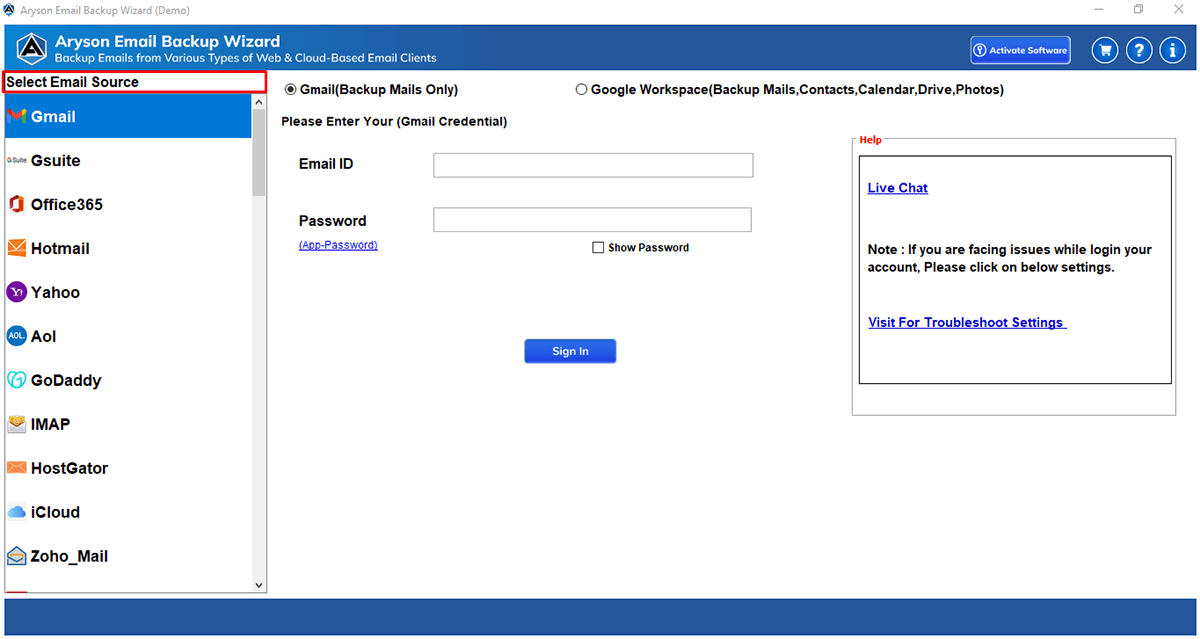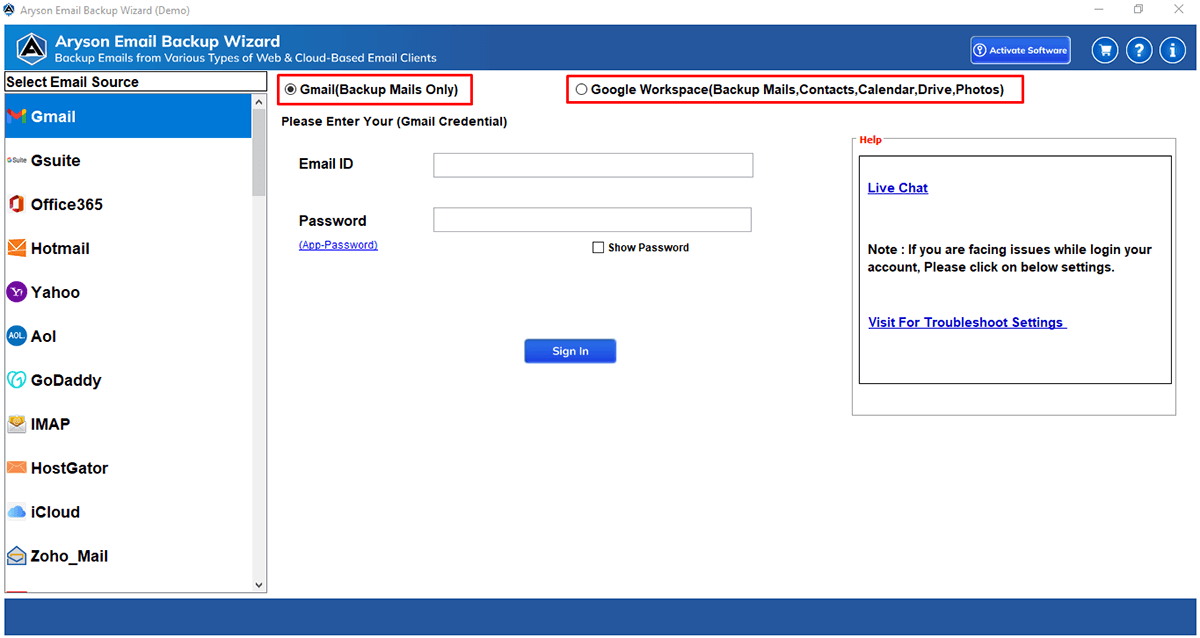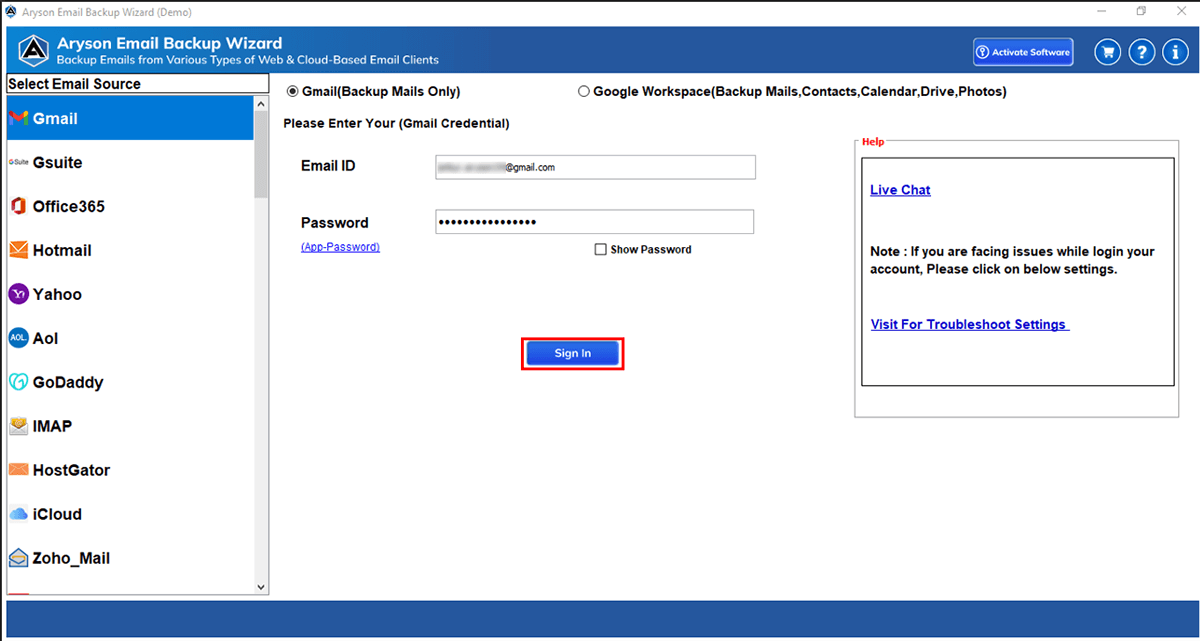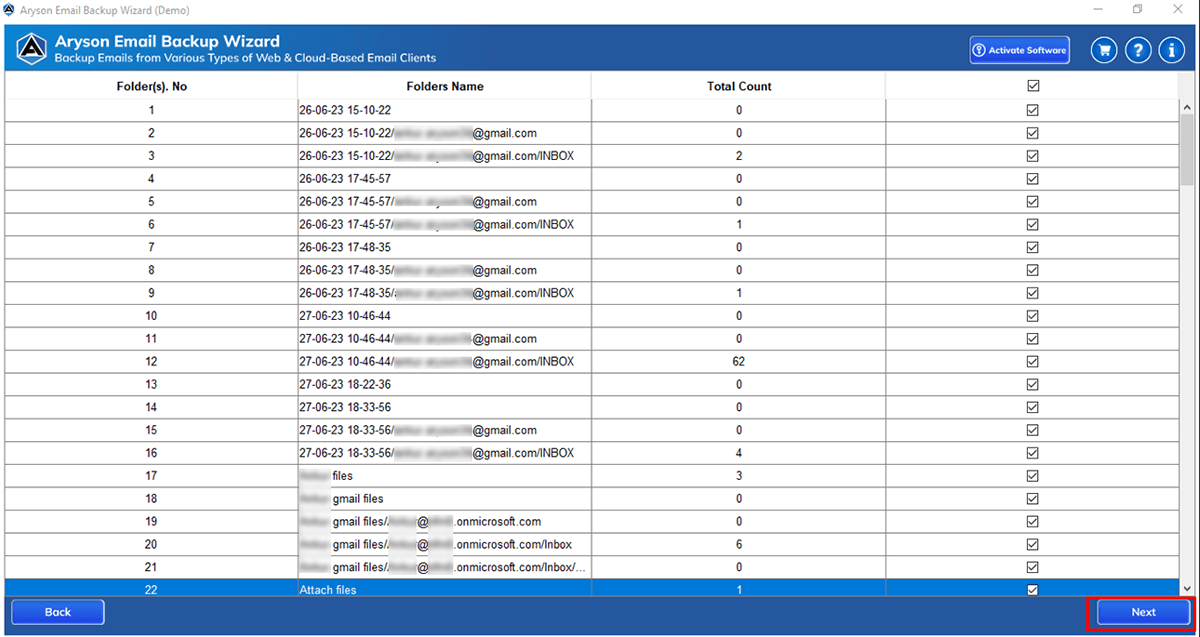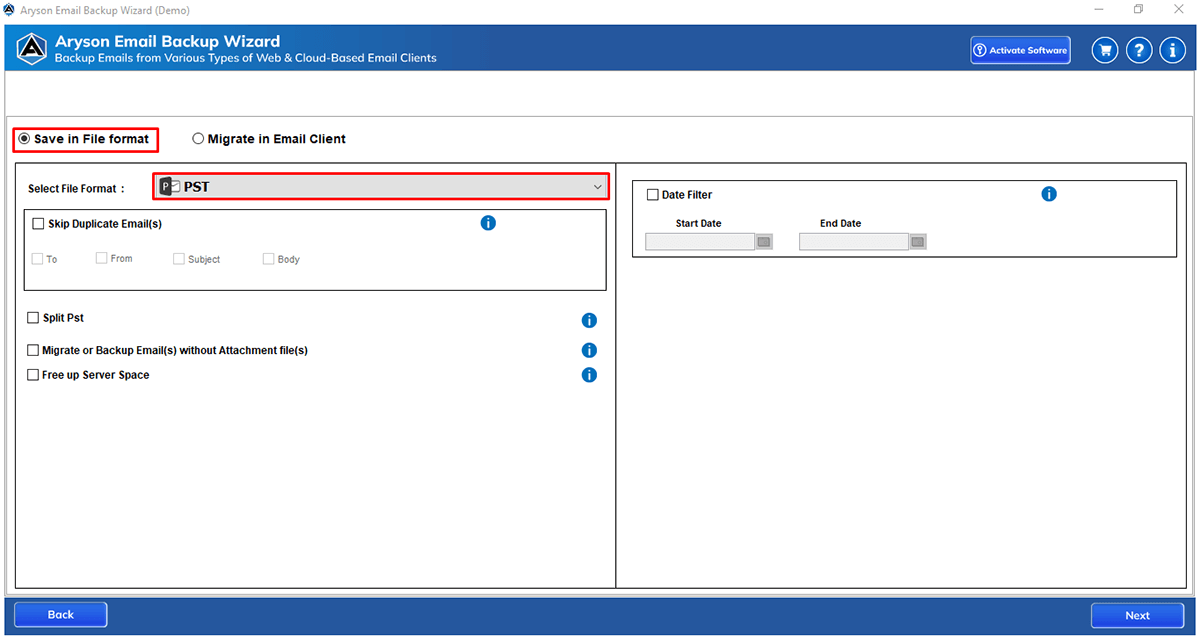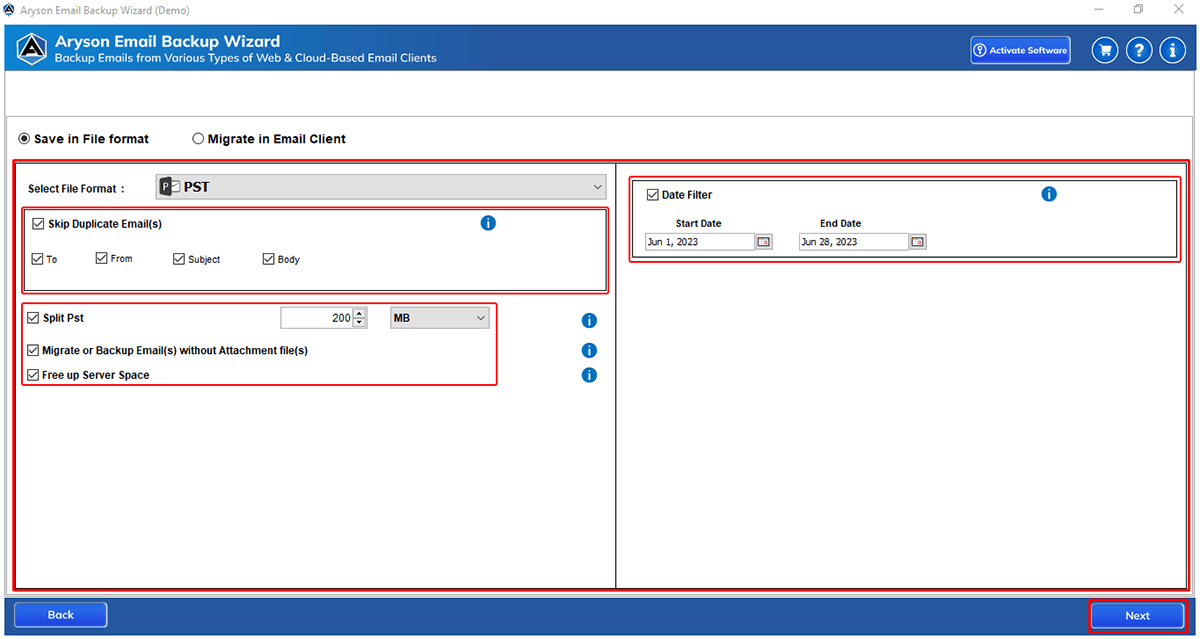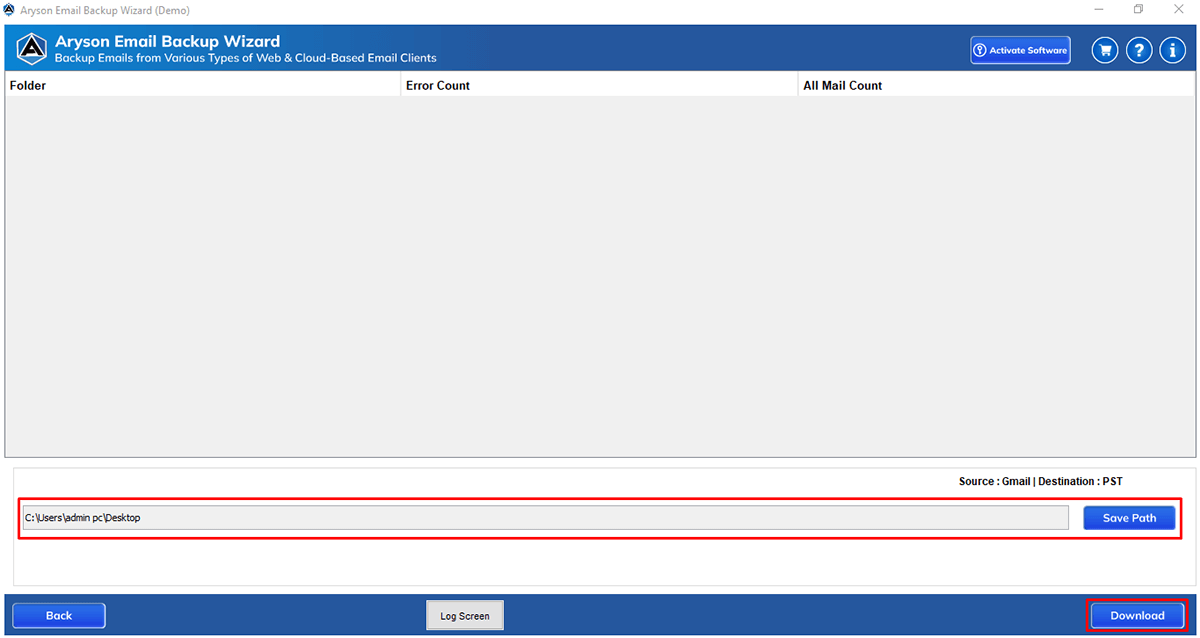Email Backup Software Migrate or Backup Emails into Multiple Email Clients and File Formats
Email Backup Software is the most powerful and versatile tool that allows users to Convert/Backup 90+ email client mailboxes to multiple email clients and file formats. It helps to convert mailboxes, attachments, calendars, contacts, drives, photos, and others from web & cloud-based email clients into multiple email clients and file formats with 24/7 tech support and a 100% guarantee.
User Ratings : (Average Rating 4.9 Based on 1800 Reviews)
- It supports web and cloud-based email clients, including Gmail, G Suite, Office 365, Hotmail, Yahoo Mail, AOL, GoDaddy, IMAP, iCloud, BOL, GMX, NAVER, Yeah, and many more.
- Backups email clients into document, contact, and image file formats such as PST, MSG, MBOX, EML, DOCM, DOCX, PDF, CSV, BMP, JPEG, PNG, and others.
- Provides a simple and easy-to-use user interface (GUI) with various advanced features.
- Emails with or without attachments can be migrated or backed up.
- Capable of skipping duplicate emails based on To, From, Subject, and Body.
- Provide an option to delete the emails from the server using Free Up Server Space.
- Allows users to migrate or perform selective backups depending on dates (Start date and End date).
- Option to Split the resultant PST Files based on the MB/GB.
- Offers to preview all the email client folders, like Folder Number, Folder Name, and Total Count.
- Convert Entire Gmail Folder allows users to convert the data in bulk at the same time.
- Download the best Email Backup Wizard for all the Windows and Mac OS versions.