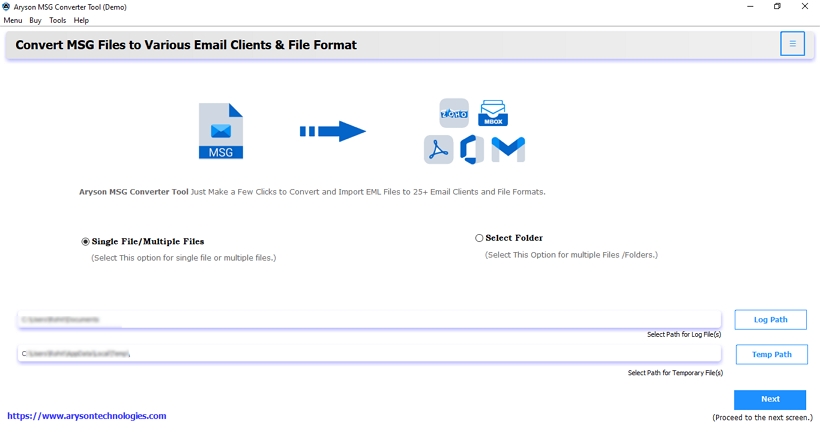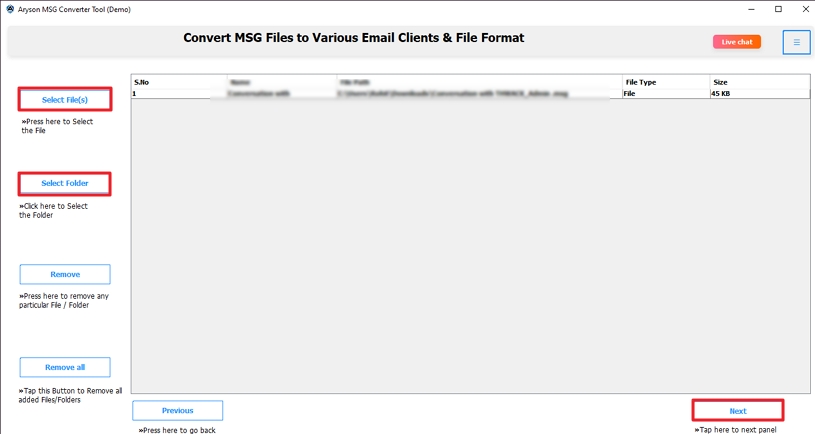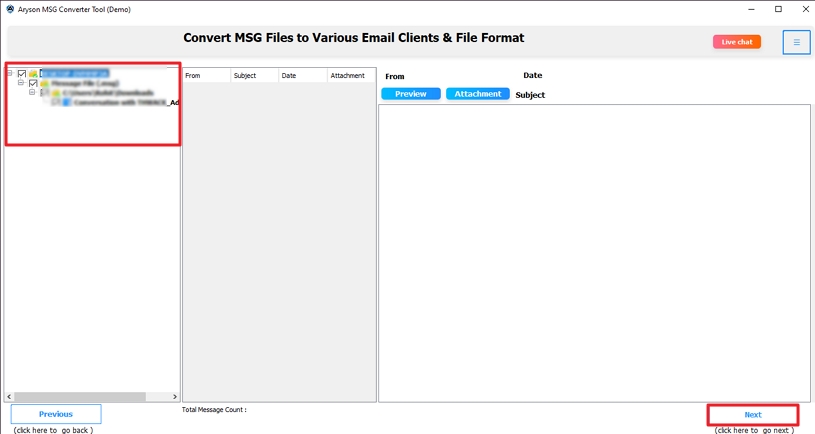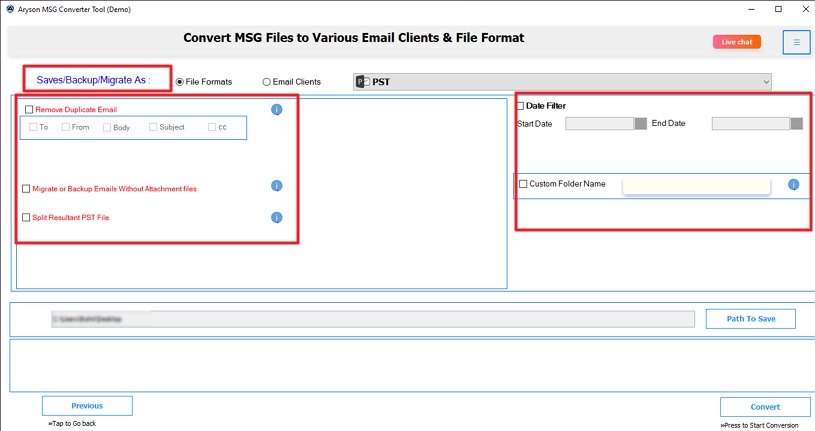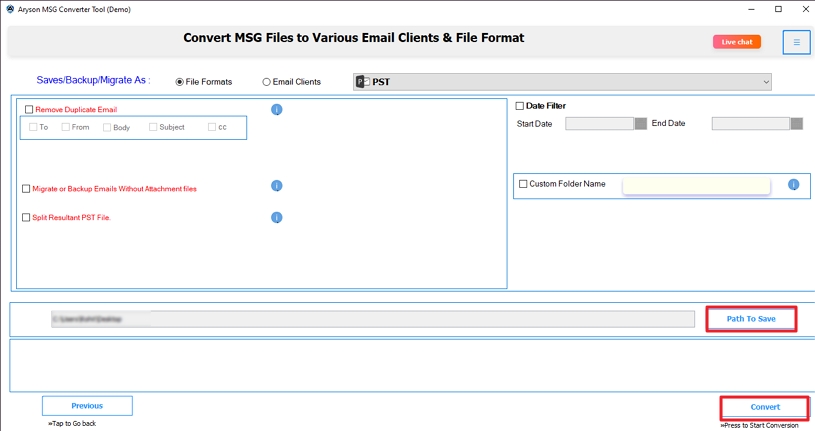When you need to convert MSG files in bulk, this utility is the ideal solution. It allows you to convert multiple MSG files simultaneously, saving you time and effort. With the ability to handle large volumes of data, you can efficiently manage and convert numerous MSG files without hassle.
MSG File Converter Tool
Trusted Software for Bulk MSG File Conversion on Windows & Mac OS
MSG File Converter is a reliable tool for converting MSG files to multiple formats, such as PST, PDF, and more. It supports bulk conversion while maintaining the highest level of data integrity. The software is compatible with all versions of Outlook and optimized for various Windows operating systems. Additionally, its user-friendly interface makes it the perfect solution for exporting MSG files with minimal effort.
- Convert MSG to PST, EML, MBOX, PDF, HTML, DOC, and other file formats.
- Perform bulk conversion of MSG files simultaneously without data loss.
- Import MSG files into Gmail, Office 365, Yahoo Mail, and more email clients.
- Selective migration of MSG files using Date and Duplicate Removal filters.
- Compatible with all versions of Windows and provides satisfactory results.